If you use VRayforC4D on daily basis (specially with Cinema 4D R13-14) , you must find it annoying going thro 3 menus to create a single material , unlike the c4d material where you can create one with double clicking in the empty space within the material manager .
Guys at Aixsponza (back in 2009) have created some nice scripts that allow you to have this command as a script which then later you can dock it to your interface to create a VRay material , Head over to the VRayforC4D Support forums and get your copy of the scripts There ( Link ) and follow these basic steps on how to add them to the Create menu or simply drag them into your interface . in case you are not familiar on how to install these , these can be installed under your Cinema 4D root folder under library\scripts , you can also add them inside a separate folder .
After you install them , you are all set , all you have to do now is to add the scripts to the interface there are number of ways to do that ,here is one,
Step 1.Locate The Commands : this can be done by right clicking any where among the interface then select Customize Palettes
Step 2.Search and dock the scripts : the previous step will bring up the Customize Commands window , which you can type the name of the command in and then the icon of that command will show , you can type anything you want but now we are going to type VRay to call the new scripts
Now you can see the icons , simply drag and drop them somewhere in the interface , Done ! .Don’t forget to save your layout after you are done ( Window > Customization > Save Layout As ) .
There are also some other scripts out there as well but this what i use most of the the time , let me know what you prefer and don’t hesitate to ask anything

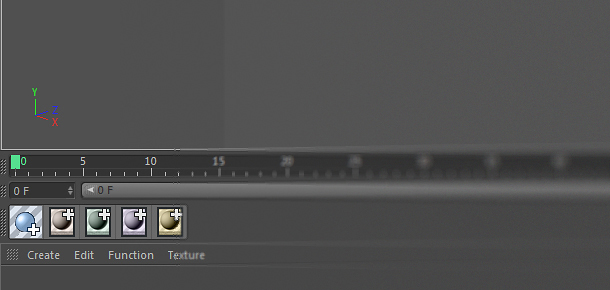
Comments 3
More tips here:
http://www.vrayenginestudio.com/2011/12/optymalizacja-layoutu-pod-vrayforc4d.html
Hi Joseph and thanks for the help! I tried that in R14, but the only commands that come up are Vray Material Converter, Vray Proxy Generator and Vray Proxy File. DO you know if I should do something different in this new version? Thanks again.
HellasCad - Download the scripts and place them in the scripts folder first.
Then go into C4D and open up the command manager to do the next steps as outlined by Josef above…